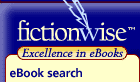Yesterday I had a court appearance at the Daley Center at 9:30 and then a noon meeting in the Loop. A perfect chance for me to go to court and then run upstairs to the law library on the 29th Floor of the Daley Center.
Yesterday I had a court appearance at the Daley Center at 9:30 and then a noon meeting in the Loop. A perfect chance for me to go to court and then run upstairs to the law library on the 29th Floor of the Daley Center.
I love going up there. The views are absolutely wonderful. There are windows galore and, because of the number of windows, the library is well lit. Also there are lots of chairs and tables to work at. It is a great place to work, as long as you are stuck with the 19th Century concept of researching only by books and taking notes only by hand.
The law library is missing two things that every library should have. First, it has no wi fi access. Peter Olson asked this same question almost two years ago. I agree with him that it makes no sense that the law library has no wi fi access.
Second, and this may even be worse, it has no electrical outlets. Thus, even if I were content to do all of my research via books (which the library has lots of), I am limited to taking notes on a legal pad, or on my computer only until the battery runs out. Is it too difficult to wire a few tables with electricity so people can practice law efficiently? Is this just too much to ask for from Cook County?
Instead of doing research in a comfortable setting with a beautiful view, I ended up in a Starbucks looking at the street. It certainly was not the best view. However, it did have wi fi and an electrical outlet.